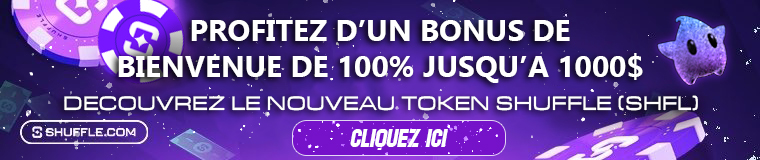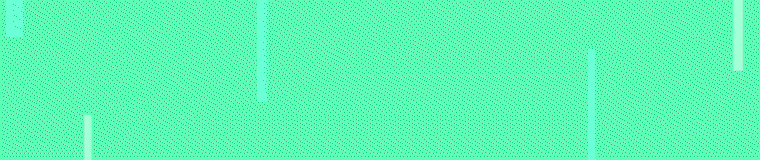Torrents Stats
- Partagées
- 130 Go
- Téléchargées
- 0 bytes
- Ratio
- -
- Messages
- 52
- J'aime
- 1 624
- Trophées
- 120
- Inscrit
- 25 Septembre 2019
? Important facts
Whitelist system for accessing a job, editable in real time, without the needing to reboot your server. Players not in the Job-whitelist can not access on the job you decided to lock to the public. It helps you to save time and increases the reliability of your servers. All jobs is public when you start check the screen in media of this script. You can disable the filter effect from the admin panel without clear the lists. The whitelist remembers the add date.
Since version 1.9 you can allow some job add in the whitelsit.
Since version 2.0 all is more simple and powerfull! You can set type of whitelist per job, disable the systems without clear the data with the table 'management jobs'. Since the version 3.8 you can use the context Menu to add the players in the whitelist, They will also be notified in the chat and the console.
Since the version 4.3 Big optimisation with new category system. You can manage job groups by their category, configured by default in the file : darkrp/gamemode/config/jobrelated.lua
? Admin
 Command if you dont want to use the panel
Command if you dont want to use the panel
Download:
- Compatible with all Job and gamemode using DarkRP base(StarwarsRP,SchoolRP,ZombieRP,PoudlardRP).
- This is not a DLC. It is a fully complete system.
- There is no need to give an FTP access to your administrators, it is editable in-game without need to reboot, It is instantaneous.
- No Lag when the data use more than 5000 entries since update 1.7.
- System of right Compatible with ULX and ServerGuard since 21 january 2017.
- The system automatically detects the jobs, no need code.
- Set the type of accessibility of each of the jobs. For example, only to those of the whitelist, or public, or only for the people who have the vip rank or donator. Or close the job access for all. New system of category to manage the group of job in one list since 23 august 2018.
It improves user comfort and greatly optimizes the server. - The system automatically detects the categorie, no need to know code.
Whitelist system for accessing a job, editable in real time, without the needing to reboot your server. Players not in the Job-whitelist can not access on the job you decided to lock to the public. It helps you to save time and increases the reliability of your servers. All jobs is public when you start check the screen in media of this script. You can disable the filter effect from the admin panel without clear the lists. The whitelist remembers the add date.
Since version 1.9 you can allow some job add in the whitelsit.
Since version 2.0 all is more simple and powerfull! You can set type of whitelist per job, disable the systems without clear the data with the table 'management jobs'. Since the version 3.8 you can use the context Menu to add the players in the whitelist, They will also be notified in the chat and the console.
Since the version 4.3 Big optimisation with new category system. You can manage job groups by their category, configured by default in the file : darkrp/gamemode/config/jobrelated.lua
? Admin
- Complet Management Panel
- Console command to open the panel: whitelist_systemjob
- Only An admin can open the panel and add player in the job whitelist.
- Also you will not be able to use this option in the panel. (Bulgarian, Czech, English, Estonian, Finnish, French, German, Greek, Italian, Japanese, Korean, Latvian, Norwegian, Polish, Portuguese, Romanian, Russian, Spanish, Swedish, Turkis)
- Button in the panel to Enable / Disable the system with a simple click. Since the version 2.3
- The search tab for the jobs (New since 3.2)
- Enable / Disable the whitelist without a reset.
- Config File
- Enable or Disable F1, F2, F3 or F4 to open the whitelist (Check Config File)
- Button to CleanUp List of whitelisted job (New since 2.9)
- Context Menu interaction since (New since 3.8)
- System of Category to manage a group of jobs (New since version 4.3 - august 2018)
- Enable / Disable the category system with a simple button.
- Included persistence System.
- The data in the list are saved.
- Clean the setting with one button.
- To Open the panel: whitelist_systemjob
- Add your comment to a question. Add your comment Add your comment "SteamID64" "Name of player" "Job Name"
- Add your comment Add your comment "Add a comment" Add your comment "Add a comment" Add your comment "Add a comment" Add a comment "Add a comment" Add "SteamID64" "Name of player" "Full Access"
- Command format to onewhitelist one steamid64 from all jobs & category's with console (New since 16, February 2016): Massremovewhitelist "SteamID64"
- Delete all users of a single job category (New since 18, August 2016): cleanup_joblist "job"
- Remove entries old of several months to clean and optimize the system (New since 18, August 2016). Example, You can remove users from a date. The entries present for over 4 months with a single command: whitelist_suppressor_oldentries number_of_months
Download:
Contenu masqué
Contenu masqué
Vous devez aimer ce post pour à accéder à ce contenu.
Dernière édition par un modérateur: