Vous utilisez un navigateur non à jour ou ancien. Il ne peut pas afficher ce site ou d'autres sites correctement.
Vous devez le mettre à jour ou utiliser un navigateur alternatif.
Vous devez le mettre à jour ou utiliser un navigateur alternatif.
Vérifié Crystal Load [The Ultimate Loading Screen]
- Auteur de la discussion Linspecteur
- Date de début
- Réponses 220
- Affichages 32293
-
- Tags
- loading screen
Torrents Stats
- Partagées
- 130 Go
- Téléchargées
- 0 bytes
- Ratio
- -
- Messages
- 85
- J'aime
- 8
- Trophées
- 87
- Inscrit
- 28 Avril 2019
DL : [Hidden Content]
GmodStore : lien ou image supprimée
Desc :
Video Preview
" target="_blank">Watch a video preview here
Description
Crystal Load is a modern loading screen for Garry's Mod which is easy to edit and customise but also looks great. It displays the users avatar, steam name, server name, server game mode and server map name.
There is also a loading bar which shows current overall file download progress so that users know how many files that are left to download based on how far the bar has filled up.
Crystal Load is available in 10 different colours and is easy to customise from everything to the backgrounds, rules and even adding in audio. Adding music is as simple as dragging an file into a folder, it's that easy! The rest is automatically done for you. If you add in multiple audio files then it'll randomly select one to play.
The rules list can also be changed to a text box so you can add details about your community instead of having a rules list.
All of the HTML Code has been commented so as to make it easier for you to see what does what and so you can be confident that you are editing the right thing.
Random Music
Adding music is now even easier, all you do is add your .OGG files into a folder and the rest is automatically sorted out for you. If you add in multiple .OGG files then the loading screen will randomly select one to play.
Features
What's Included In The Package
- Steam Card featuring the users Name and Avatar
- Server Card displaying server name, game mode and current map
- Changeable Logo
- Fading Background Images [automatically inserted from backgrounds folder]
- Customisable Rules List / Customisable Text Box
- Download Progress Bar
- Displays file currently being downloaded
- Displays percentage of total files that are downloaded
- Fully Scalable Background Images That Fade Between Each Other & Retain Aspect Ratio
- 10 Different Customisable Colours
- Optional Random Music Player which loads any .OGG file
Requirements
- All Loading Screen Source Files
- Fully Commented HTML Source File
- 6 Backgrounds for scrolling through
- 10 Colours for the header bar
- Optional Random Music Script
- Detailed documentation which covers how to configure and install your new loading screen
- Detailed Q&A document with many questions answered including how to set your loading url
Support
- Basic HTML Knowledge [The file is commented to make things easier if you have limited or no knowledge]
- A Code Editor [Notepad++ is recommended as it will be easier to edit due to syntax highlighting]
- A Webkit Powered Browser To Preview Your New Loading Screen [Google chrome]
- A Web Host with PHP Support (a lot of people have had success with free hosting at Hostinger)
Included is a detailed documentation on how to set things up and get the loading screen working as well as how to configure almost every aspect of the loading screen such as backgrounds, music script, speed of backgrounds fading etc.
If you get stuck then just simply send me a private message and I will get back to you as soon as possible
Refunds
Unfortunately due to the nature of this content being digital and also being distributed digitally I am unable to offer refunds.
PLEASE NOTE
This loading screen has special requirements to be able to work correctly.
The instructions will help you but it is vital that when you set the loading url that you add: ?steamid=%s to the end of the url.
If you get stuck then simply get in contact with me and I will be able to help you out.
Please also note that sometimes Garry's Mod has a tendency to mess up when telling the loading screen how many files there are to download and that sometimes the progress bar and percentage display will not work but the current file being download will be displayed.
Image :
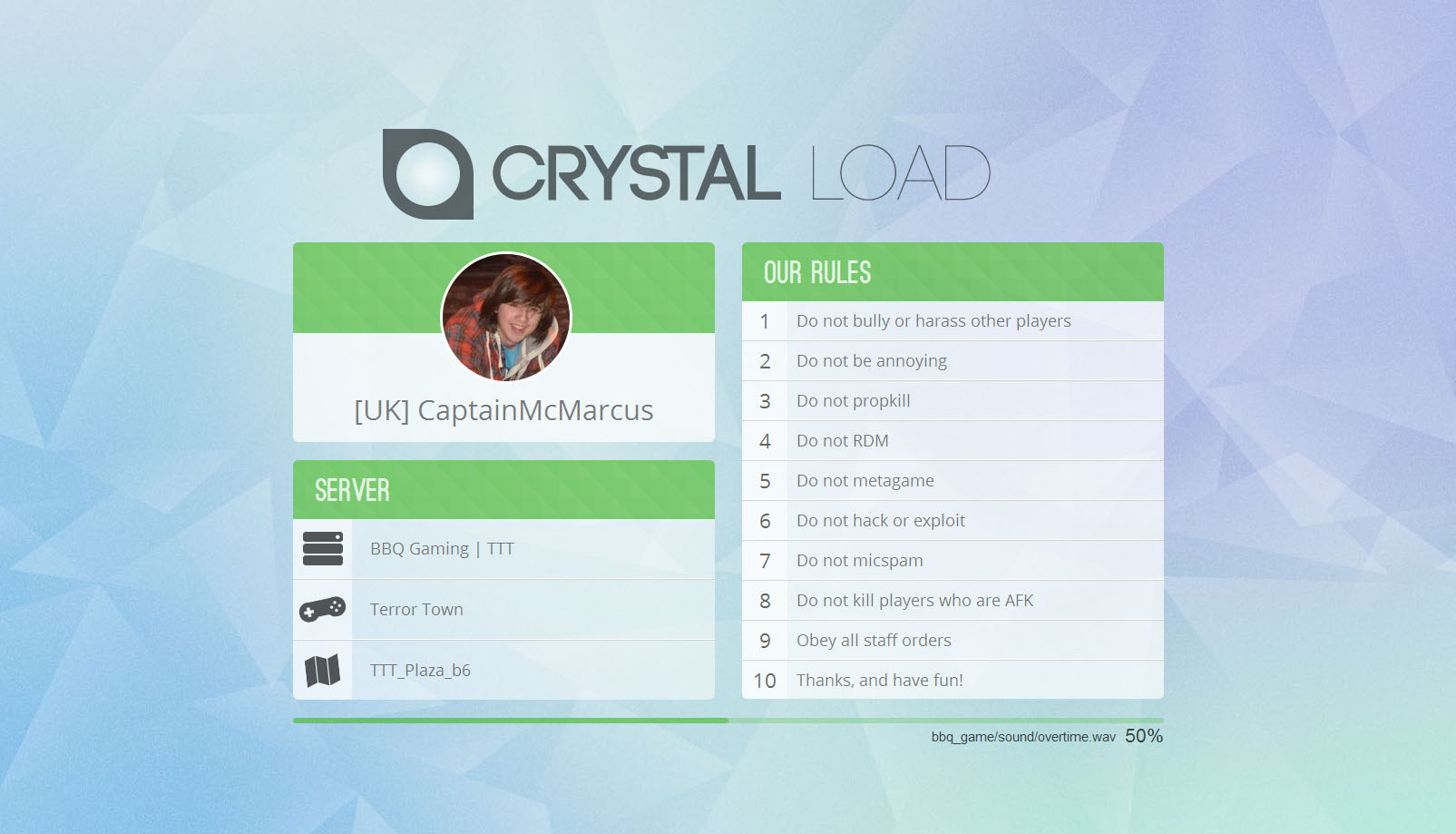
merci
Torrents Stats
- Partagées
- 130 Go
- Téléchargées
- 0 bytes
- Ratio
- -
- Messages
- 33
- J'aime
- 1
- Trophées
- 365
- Inscrit
- 23 Juin 2018
Merci
Torrents Stats
- Partagées
- 130 Go
- Téléchargées
- 0 bytes
- Ratio
- -
- Messages
- 3
- J'aime
- 0
- Trophées
- 1
- Inscrit
- 4 Mars 2019
mercimerci
Torrents Stats
- Partagées
- 130 Go
- Téléchargées
- 0 bytes
- Ratio
- -
- Messages
- 10
- J'aime
- 0
- Trophées
- 18
- Inscrit
- 8 Avril 2018
DL : [Hidden Content]
GmodStore : lien ou image supprimée
Desc :
Video Preview
" target="_blank">Watch a video preview here
Description
Crystal Load is a modern loading screen for Garry's Mod which is easy to edit and customise but also looks great. It displays the users avatar, steam name, server name, server game mode and server map name.
There is also a loading bar which shows current overall file download progress so that users know how many files that are left to download based on how far the bar has filled up.
Crystal Load is available in 10 different colours and is easy to customise from everything to the backgrounds, rules and even adding in audio. Adding music is as simple as dragging an file into a folder, it's that easy! The rest is automatically done for you. If you add in multiple audio files then it'll randomly select one to play.
The rules list can also be changed to a text box so you can add details about your community instead of having a rules list.
All of the HTML Code has been commented so as to make it easier for you to see what does what and so you can be confident that you are editing the right thing.
Random Music
Adding music is now even easier, all you do is add your .OGG files into a folder and the rest is automatically sorted out for you. If you add in multiple .OGG files then the loading screen will randomly select one to play.
Features
What's Included In The Package
- Steam Card featuring the users Name and Avatar
- Server Card displaying server name, game mode and current map
- Changeable Logo
- Fading Background Images [automatically inserted from backgrounds folder]
- Customisable Rules List / Customisable Text Box
- Download Progress Bar
- Displays file currently being downloaded
- Displays percentage of total files that are downloaded
- Fully Scalable Background Images That Fade Between Each Other & Retain Aspect Ratio
- 10 Different Customisable Colours
- Optional Random Music Player which loads any .OGG file
Requirements
- All Loading Screen Source Files
- Fully Commented HTML Source File
- 6 Backgrounds for scrolling through
- 10 Colours for the header bar
- Optional Random Music Script
- Detailed documentation which covers how to configure and install your new loading screen
- Detailed Q&A document with many questions answered including how to set your loading url
Support
- Basic HTML Knowledge [The file is commented to make things easier if you have limited or no knowledge]
- A Code Editor [Notepad++ is recommended as it will be easier to edit due to syntax highlighting]
- A Webkit Powered Browser To Preview Your New Loading Screen [Google chrome]
- A Web Host with PHP Support (a lot of people have had success with free hosting at Hostinger)
Included is a detailed documentation on how to set things up and get the loading screen working as well as how to configure almost every aspect of the loading screen such as backgrounds, music script, speed of backgrounds fading etc.
If you get stuck then just simply send me a private message and I will get back to you as soon as possible
Refunds
Unfortunately due to the nature of this content being digital and also being distributed digitally I am unable to offer refunds.
PLEASE NOTE
This loading screen has special requirements to be able to work correctly.
The instructions will help you but it is vital that when you set the loading url that you add: ?steamid=%s to the end of the url.
If you get stuck then simply get in contact with me and I will be able to help you out.
Please also note that sometimes Garry's Mod has a tendency to mess up when telling the loading screen how many files there are to download and that sometimes the progress bar and percentage display will not work but the current file being download will be displayed.
Image :
merci bcp
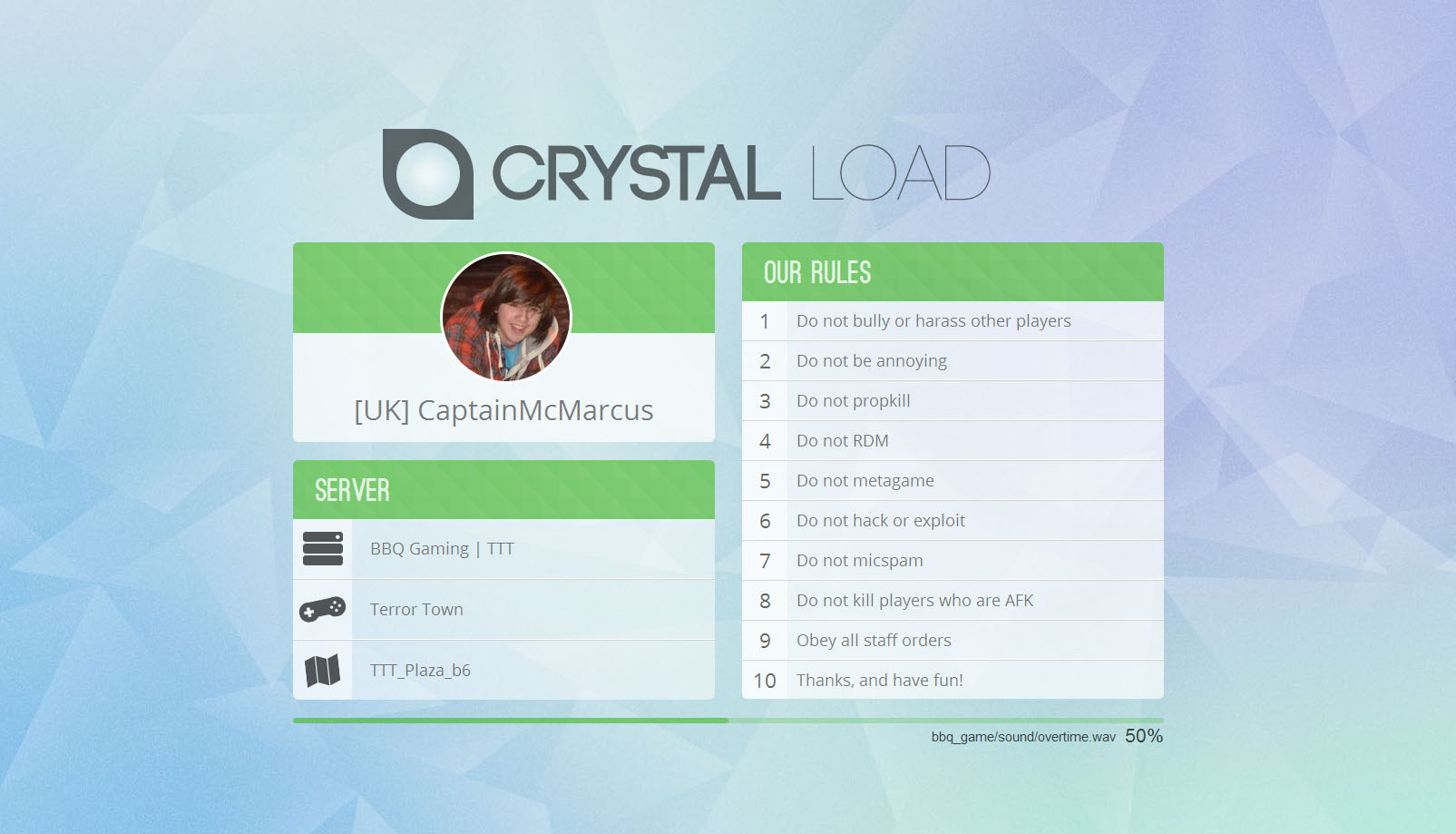
Torrents Stats
- Partagées
- 130 Go
- Téléchargées
- 0 bytes
- Ratio
- -
- Messages
- 93
- J'aime
- 30
- Trophées
- 393
- Inscrit
- 27 Septembre 2018
DL : [Hidden Content]
GmodStore : lien ou image supprimée
Desc :
Video Preview
" target="_blank">Watch a video preview here
Description
Crystal Load is a modern loading screen for Garry's Mod which is easy to edit and customise but also looks great. It displays the users avatar, steam name, server name, server game mode and server map name.
There is also a loading bar which shows current overall file download progress so that users know how many files that are left to download based on how far the bar has filled up.
Crystal Load is available in 10 different colours and is easy to customise from everything to the backgrounds, rules and even adding in audio. Adding music is as simple as dragging an file into a folder, it's that easy! The rest is automatically done for you. If you add in multiple audio files then it'll randomly select one to play.
The rules list can also be changed to a text box so you can add details about your community instead of having a rules list.
All of the HTML Code has been commented so as to make it easier for you to see what does what and so you can be confident that you are editing the right thing.
Random Music
Adding music is now even easier, all you do is add your .OGG files into a folder and the rest is automatically sorted out for you. If you add in multiple .OGG files then the loading screen will randomly select one to play.
Features
What's Included In The Package
- Steam Card featuring the users Name and Avatar
- Server Card displaying server name, game mode and current map
- Changeable Logo
- Fading Background Images [automatically inserted from backgrounds folder]
- Customisable Rules List / Customisable Text Box
- Download Progress Bar
- Displays file currently being downloaded
- Displays percentage of total files that are downloaded
- Fully Scalable Background Images That Fade Between Each Other & Retain Aspect Ratio
- 10 Different Customisable Colours
- Optional Random Music Player which loads any .OGG file
Requirements
- All Loading Screen Source Files
- Fully Commented HTML Source File
- 6 Backgrounds for scrolling through
- 10 Colours for the header bar
- Optional Random Music Script
- Detailed documentation which covers how to configure and install your new loading screen
- Detailed Q&A document with many questions answered including how to set your loading url
Support
- Basic HTML Knowledge [The file is commented to make things easier if you have limited or no knowledge]
- A Code Editor [Notepad++ is recommended as it will be easier to edit due to syntax highlighting]
- A Webkit Powered Browser To Preview Your New Loading Screen [Google chrome]
- A Web Host with PHP Support (a lot of people have had success with free hosting at Hostinger)
Included is a detailed documentation on how to set things up and get the loading screen working as well as how to configure almost every aspect of the loading screen such as backgrounds, music script, speed of backgrounds fading etc.
If you get stuck then just simply send me a private message and I will get back to you as soon as possible
Refunds
Unfortunately due to the nature of this content being digital and also being distributed digitally I am unable to offer refunds.
PLEASE NOTE
This loading screen has special requirements to be able to work correctly.
The instructions will help you but it is vital that when you set the loading url that you add: ?steamid=%s to the end of the url.
If you get stuck then simply get in contact with me and I will be able to help you out.
Please also note that sometimes Garry's Mod has a tendency to mess up when telling the loading screen how many files there are to download and that sometimes the progress bar and percentage display will not work but the current file being download will be displayed.
Image :
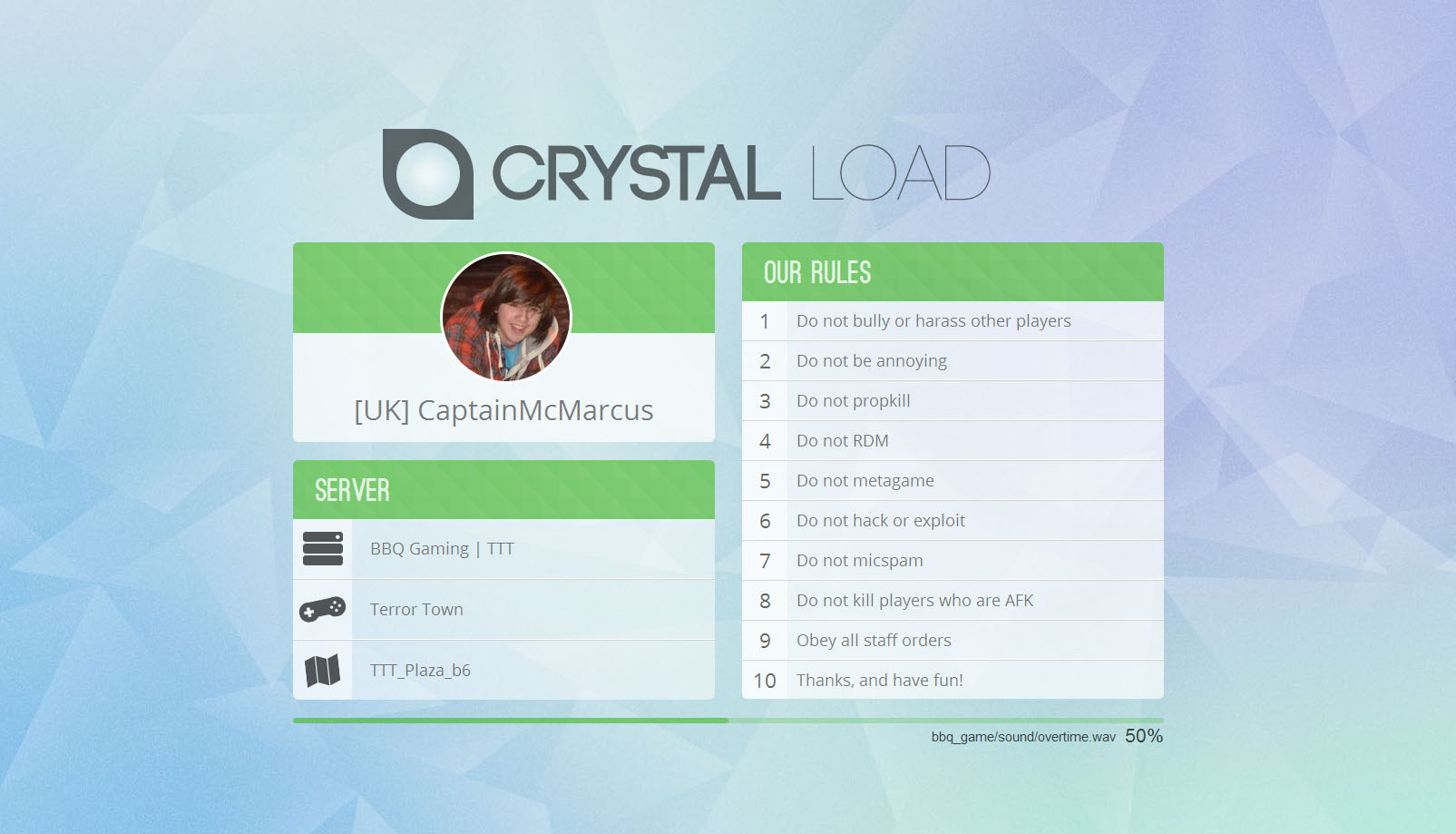
Merci sa va contribuer a mon serveur
Torrents Stats
- Partagées
- 130 Go
- Téléchargées
- 0 bytes
- Ratio
- -
- Messages
- 13
- J'aime
- 0
- Trophées
- 25
- Inscrit
- 19 Août 2017
superDL : [Hidden Content]
GmodStore : lien ou image supprimée
Desc :
Video Preview
" target="_blank">Watch a video preview here
Description
Crystal Load is a modern loading screen for Garry's Mod which is easy to edit and customise but also looks great. It displays the users avatar, steam name, server name, server game mode and server map name.
There is also a loading bar which shows current overall file download progress so that users know how many files that are left to download based on how far the bar has filled up.
Crystal Load is available in 10 different colours and is easy to customise from everything to the backgrounds, rules and even adding in audio. Adding music is as simple as dragging an file into a folder, it's that easy! The rest is automatically done for you. If you add in multiple audio files then it'll randomly select one to play.
The rules list can also be changed to a text box so you can add details about your community instead of having a rules list.
All of the HTML Code has been commented so as to make it easier for you to see what does what and so you can be confident that you are editing the right thing.
Random Music
Adding music is now even easier, all you do is add your .OGG files into a folder and the rest is automatically sorted out for you. If you add in multiple .OGG files then the loading screen will randomly select one to play.
Features
What's Included In The Package
- Steam Card featuring the users Name and Avatar
- Server Card displaying server name, game mode and current map
- Changeable Logo
- Fading Background Images [automatically inserted from backgrounds folder]
- Customisable Rules List / Customisable Text Box
- Download Progress Bar
- Displays file currently being downloaded
- Displays percentage of total files that are downloaded
- Fully Scalable Background Images That Fade Between Each Other & Retain Aspect Ratio
- 10 Different Customisable Colours
- Optional Random Music Player which loads any .OGG file
Requirements
- All Loading Screen Source Files
- Fully Commented HTML Source File
- 6 Backgrounds for scrolling through
- 10 Colours for the header bar
- Optional Random Music Script
- Detailed documentation which covers how to configure and install your new loading screen
- Detailed Q&A document with many questions answered including how to set your loading url
Support
- Basic HTML Knowledge [The file is commented to make things easier if you have limited or no knowledge]
- A Code Editor [Notepad++ is recommended as it will be easier to edit due to syntax highlighting]
- A Webkit Powered Browser To Preview Your New Loading Screen [Google chrome]
- A Web Host with PHP Support (a lot of people have had success with free hosting at Hostinger)
Included is a detailed documentation on how to set things up and get the loading screen working as well as how to configure almost every aspect of the loading screen such as backgrounds, music script, speed of backgrounds fading etc.
If you get stuck then just simply send me a private message and I will get back to you as soon as possible
Refunds
Unfortunately due to the nature of this content being digital and also being distributed digitally I am unable to offer refunds.
PLEASE NOTE
This loading screen has special requirements to be able to work correctly.
The instructions will help you but it is vital that when you set the loading url that you add: ?steamid=%s to the end of the url.
If you get stuck then simply get in contact with me and I will be able to help you out.
Please also note that sometimes Garry's Mod has a tendency to mess up when telling the loading screen how many files there are to download and that sometimes the progress bar and percentage display will not work but the current file being download will be displayed.
Image :
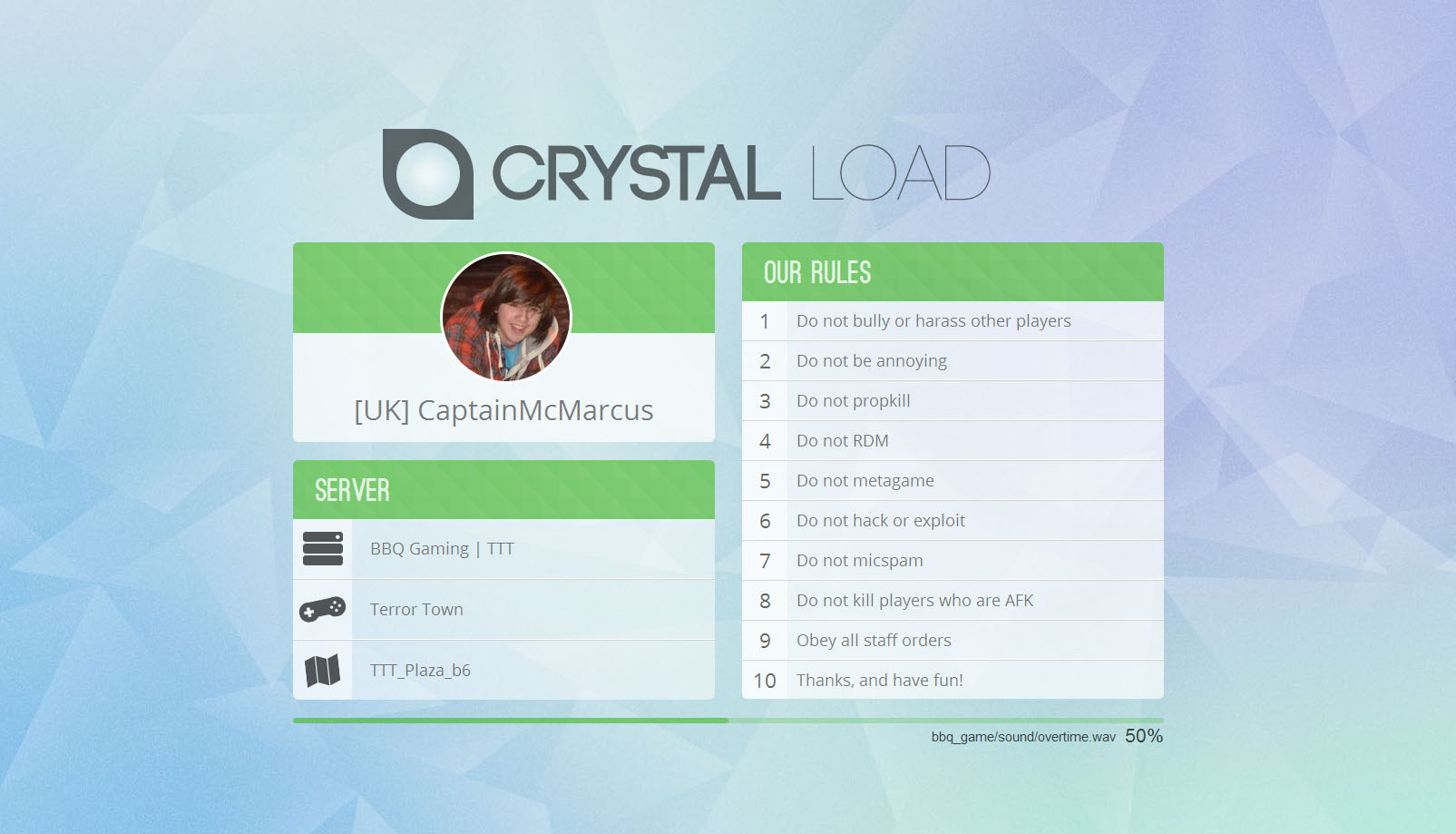
Torrents Stats
- Partagées
- 130 Go
- Téléchargées
- 0 bytes
- Ratio
- -
- Messages
- 16
- J'aime
- 0
- Trophées
- 126
- Inscrit
- 4 Juillet 2017
merci je test
Torrents Stats
- Partagées
- 130 Go
- Téléchargées
- 0 bytes
- Ratio
- -
- Messages
- 5
- J'aime
- 0
- Trophées
- 1
- Inscrit
- 26 Juin 2019
Merci beaucoup je vais allez tester ça
Torrents Stats
- Partagées
- 130 Go
- Téléchargées
- 0 bytes
- Ratio
- -
- Messages
- 29
- J'aime
- 40
- Trophées
- 93
- Inscrit
- 12 Juin 2019
Heureusement que t'es la mec !!
DL : [Hidden Content]
GmodStore : lien ou image supprimée
Desc :
Video Preview
" target="_blank">Watch a video preview here
Description
Crystal Load is a modern loading screen for Garry's Mod which is easy to edit and customise but also looks great. It displays the users avatar, steam name, server name, server game mode and server map name.
There is also a loading bar which shows current overall file download progress so that users know how many files that are left to download based on how far the bar has filled up.
Crystal Load is available in 10 different colours and is easy to customise from everything to the backgrounds, rules and even adding in audio. Adding music is as simple as dragging an file into a folder, it's that easy! The rest is automatically done for you. If you add in multiple audio files then it'll randomly select one to play.
The rules list can also be changed to a text box so you can add details about your community instead of having a rules list.
All of the HTML Code has been commented so as to make it easier for you to see what does what and so you can be confident that you are editing the right thing.
Random Music
Adding music is now even easier, all you do is add your .OGG files into a folder and the rest is automatically sorted out for you. If you add in multiple .OGG files then the loading screen will randomly select one to play.
Features
What's Included In The Package
- Steam Card featuring the users Name and Avatar
- Server Card displaying server name, game mode and current map
- Changeable Logo
- Fading Background Images [automatically inserted from backgrounds folder]
- Customisable Rules List / Customisable Text Box
- Download Progress Bar
- Displays file currently being downloaded
- Displays percentage of total files that are downloaded
- Fully Scalable Background Images That Fade Between Each Other & Retain Aspect Ratio
- 10 Different Customisable Colours
- Optional Random Music Player which loads any .OGG file
Requirements
- All Loading Screen Source Files
- Fully Commented HTML Source File
- 6 Backgrounds for scrolling through
- 10 Colours for the header bar
- Optional Random Music Script
- Detailed documentation which covers how to configure and install your new loading screen
- Detailed Q&A document with many questions answered including how to set your loading url
Support
- Basic HTML Knowledge [The file is commented to make things easier if you have limited or no knowledge]
- A Code Editor [Notepad++ is recommended as it will be easier to edit due to syntax highlighting]
- A Webkit Powered Browser To Preview Your New Loading Screen [Google chrome]
- A Web Host with PHP Support (a lot of people have had success with free hosting at Hostinger)
Included is a detailed documentation on how to set things up and get the loading screen working as well as how to configure almost every aspect of the loading screen such as backgrounds, music script, speed of backgrounds fading etc.
If you get stuck then just simply send me a private message and I will get back to you as soon as possible
Refunds
Unfortunately due to the nature of this content being digital and also being distributed digitally I am unable to offer refunds.
PLEASE NOTE
This loading screen has special requirements to be able to work correctly.
The instructions will help you but it is vital that when you set the loading url that you add: ?steamid=%s to the end of the url.
If you get stuck then simply get in contact with me and I will be able to help you out.
Please also note that sometimes Garry's Mod has a tendency to mess up when telling the loading screen how many files there are to download and that sometimes the progress bar and percentage display will not work but the current file being download will be displayed.
Image :
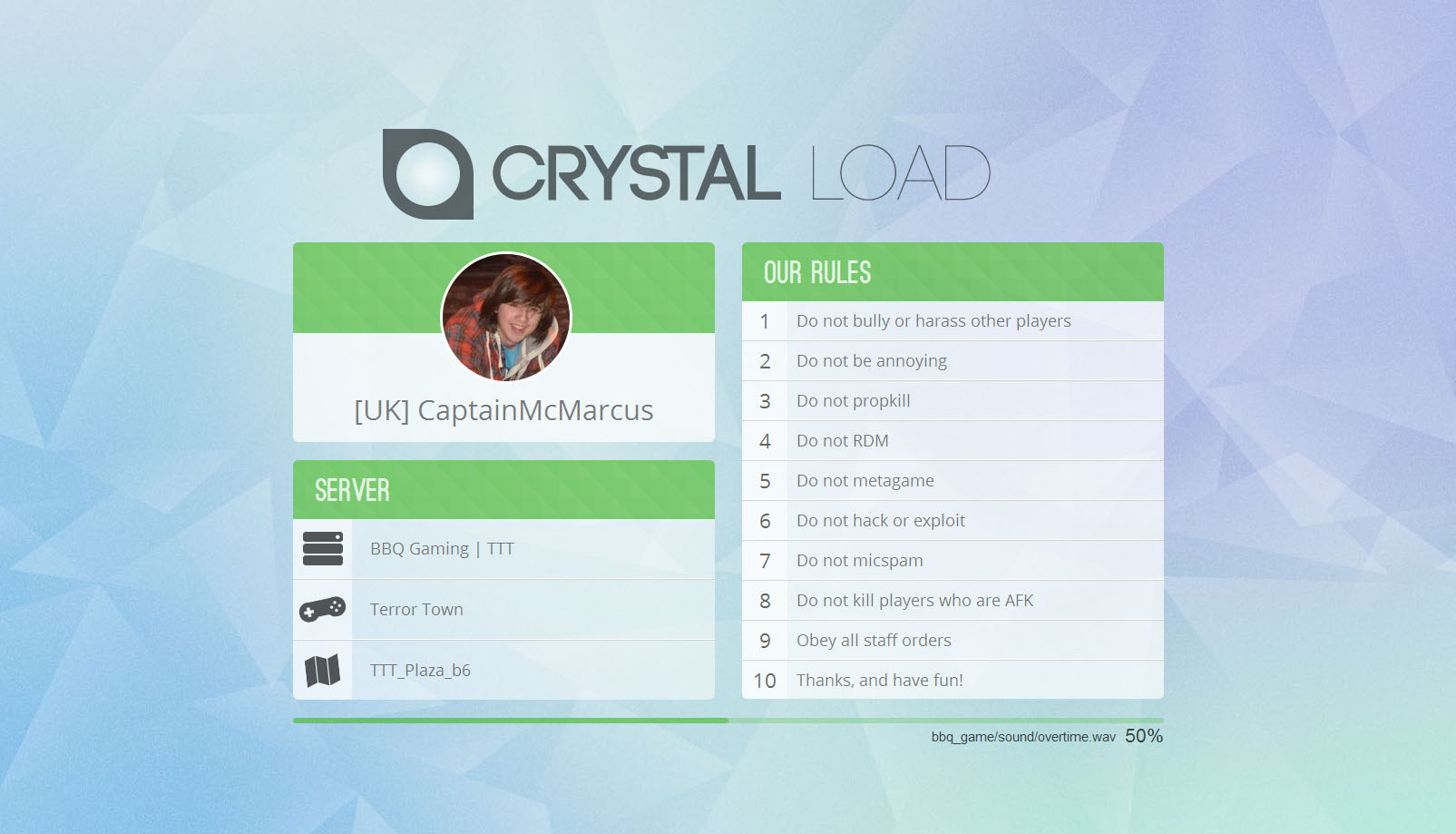
Torrents Stats
- Partagées
- 130 Go
- Téléchargées
- 0 bytes
- Ratio
- -
- Messages
- 32
- J'aime
- 1
- Trophées
- 178
- Inscrit
- 23 Décembre 2017
ça a lère cool
