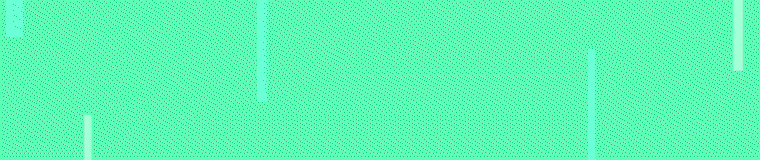Torrents Stats
- Partagées
- 130 Go
- Téléchargées
- 0 bytes
- Ratio
- -
- Messages
- 116
- J'aime
- 931
- Trophées
- 487
- Inscrit
- 29 Octobre 2017
Link:https://www.gmodstore.com/market/view/burgerchat-html-chatbox-with-custom-tags-colors-and-emotes
DESCRIPTION
I suggest reading this entire thing before buying the script, I want to make sure that everyone is happy with their purchase.
How to install:
Open the zip folder from your download and move BurgerChatbox to garrysmod/garrysmod/addons. Do NOT put this in darkrp modules.
Features:
- Custom Tags, Colors, and Emotes
- Simple and User Friendly
- Compatible with DarkRP
- Customizable by the Client
- Exploit Free
Custom Content:
Emotes are loaded on the fly since the chatbox is HTML based, meaning that you don't have to constantly setup FastDL for each custom emote. The only downside is that emotes do not work if you do not have an internet connection. Emotes, chat tags, and chat colors can be used as donor incentives if the Server Owner wishes.
Chat Commands (Including how to move it):
- !emotes
- !chatbox
- !clearchat
Current issues:
You can't click and drag the scrollbars. You can only click the top and buttom arrows.
Adding tags and emotes:
Go this addon's folder and open lua/autorun/shburchatboxdata.lua and read the instructions in that file. .lua files can be opened with notepad._
Globally changing the chat position
Go this addon's folder and open lua/autorun/shburchatboxconfig.lua and read the instructions in that file. .lua files can be opened with notepad._
Resources for emotes:
Something Awful Emotes: http://forums.somethingawful.com/misc.php?action=showsmilies
Twitch Emotes: https://twitchemotes.com/
Skype Emotes: https://support.skype.com/en/faq/FA12330/what-is-the-full-list-of-emoticons
Contenu masqué
Vous devez aimer ce post pour à accéder à ce contenu.