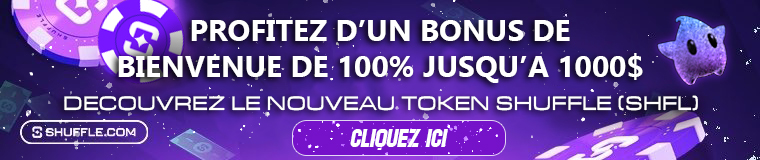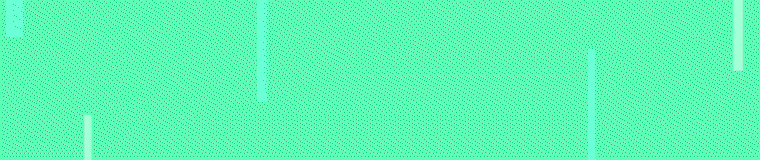Torrents Stats
- Partagées
- 130 Go
- Téléchargées
- 0 bytes
- Ratio
- -
- Messages
- 18
- J'aime
- 0
- Trophées
- 34
- Inscrit
- 27 Avril 2021
Description
AlenB



BEFORE YOU BUY THE PLUGIN READ THIS:
1) This plugin works on all tested spigot versions which are mentioned on the top.
2) Please test the free version if it works on your server, if not, don't buy this plugin. FREE Version HERE (Fewer features)
3) Updates will come, but there is no fixed interval
4) This plugin offers a big set of modules and features, most can be deactivated if they are not needed.
5) This plugin was a lot of work (code, design, planning, debugging, support) and I hope you understand why it isn't for free.
6) You need Java 8 on your PC
7) You need Java 8 on your SERVER
8) If you want to manage multiple Servers and they are running on BungeeCord(Same Server) then you have to specify the port.
e.g.
Server1: 232.123.123.123:25665 MCGUIControlPlugin Port: 8000
Server2: 232.123.123.123:25666 MCGUIControlPlugin Port: 8001


For Paysafecard add "nicolai.helldorff" in Skype!


ANDROID:
Old Video


This tool consists out of two components. First the Plugin(Server Side) then the Clients (User/Client Side).
The server sided plugin provides a restful web service on port (default 8000), or can be specified in the config.yml.
Then PC Client/WebVersion/(Soon) Android gets entered the server information and now requests the data from the server. The server can handle as many connections as your server's performance allows > 7)
WorkFlow (Simple):


This plugin is for server control and administration. You can do many things from a simple client sided interface (desktop application). It's a program which gives the ability to manage many things.
This plugin is an Admin Panel with which you can configure almost anything on your server. It is a Java application for administering your Server. Thanks to the awesome graphical User Interface you can easily access most features.
Supported Plugins:
- GroupManager
- PermissionsEX
- Ban Manager
- LiteBans
- LuckPerms (currently working on)
Featured Commands:
This plugin allows you to enable whatever command you desire.
Spoiler: Commands
Demonstration GIFs
Spoiler: GIFs
Newest Feature:
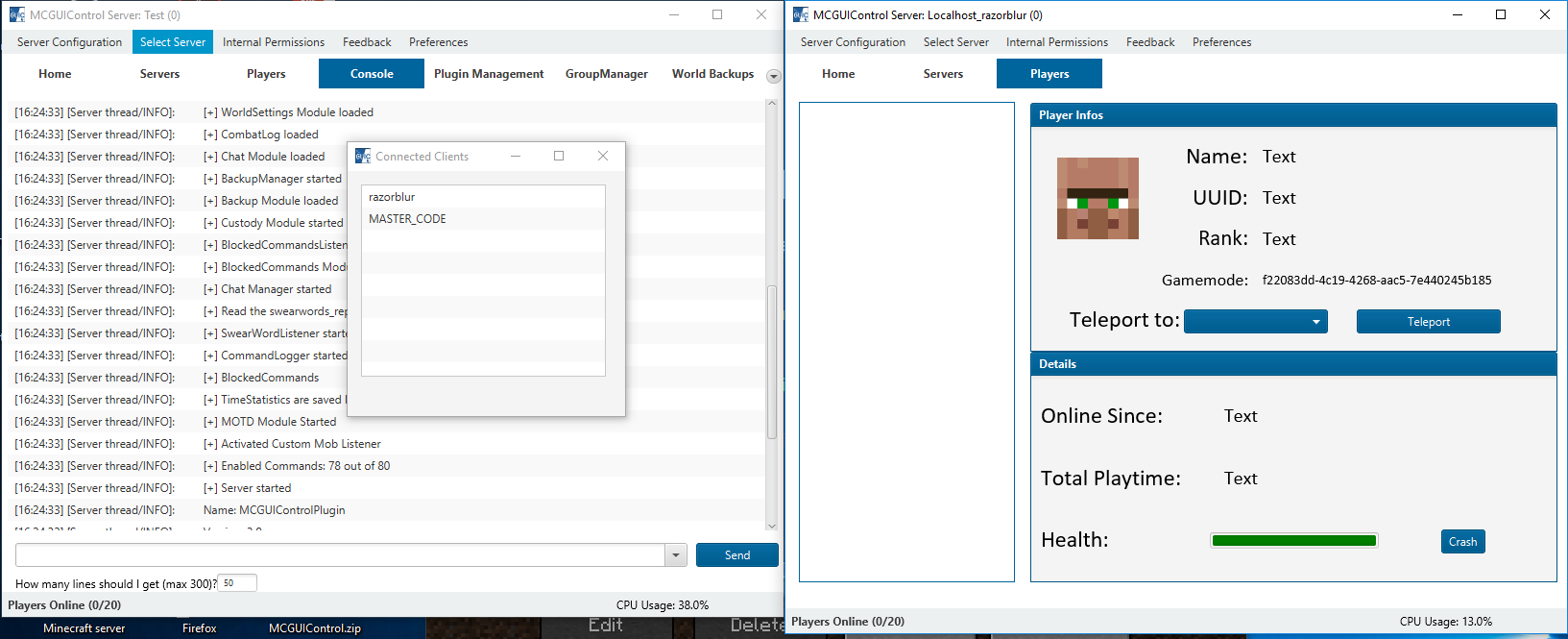





Ban Manager













Item Raid:

Windows Notifications (Join/Leave)
WalkingParticleEffects
Arrow Particle Effects
Warp Effect
GET THE BRAND NEW ANDROID VERSION NOW
Create Code for the PHONE
Bungee Version Screenshots:
(The additional Bungee support has not that many features yet. No guarantees that new will be added)

- Put the MCGUIControlPlugin.jar into your plugins folder
- Restart/Reload the server
- Start the Client MCGUIControl.jar on YOUR PC via double click
- Now enter the data, server, http://SERVERIP:8000 and the code is in the plugins/MCGUIControl/config.yml
- If you had any problems setting it up, watch the youtube tutorial in the video section above.
INFO: If the Minecraft server is on the same machine where you want to run the GUI then enter in the server field.
http://localhost:8000
OR
http://127.0.0.1:8000
Support
If there are any problems, then please contact me and report team via PM or Skype.

These are just ideas. No guarantee that it will ever be implemented.
- Report System
- Lock command (doors/chests)
- WorldGuard Region settings
- Normal chat module (DONE)
- Chat filter (DONE)
- Anti Cheat
- Customize Mobs (health, equipment, etc.) (DONE)
- Item Blacklist
- Highest enchantment level blacklist,( e.g. if players use an item which has an enchantment over 1000, the item should be deleted) (DONE)
- Ticket System (Support tickets can be answered)
- Stats

Work in progress
Any questions?
Discord: razorblur#0743
Skype: nicolai.helldorff
Terms of Use:
Info: I really did not want to create a terms of use section, but sometimes I got some questions about it and I thought I quickly write some.
Most points are obvious
1) You are only allowed to share the GUIControl.jar Desktop Application with your staff and the GUIControlPlugin, not at all.
2) You are not allowed to redistribute or resell it.
3) You are allowed to view the source code after buying it. (The code is not obfuscated)
You can even modify it for yourself, but again, you are not allowed to redistribute or share it with anybody.

razorblur:
I have only one project on Spigot, that's GUIControl. The only reason why I do not upload 10 to 20 plugins like others is the fact, that I want to update it frequently, extend and improve the features and can provide an awesome support.
Source : https://www.spigotmc.org/resources/✪guicontrol✪-admin-control-panel-desktop-application-1-8-1-15-android-support.27227/
Téléchargement : [<b>Contenu masqué</b>]
Cordialement Niamorix