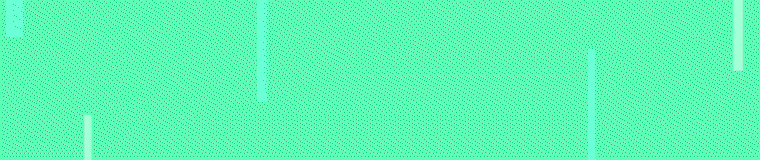-
Salut Visiteur ! ✌
Découvre nos partenaires officiels avec VeryLeak's. Des choix réfléchis, dignes de confiance pour tes avantages.
Une question ? Rejoingnez nos différents canaux (Discord, Telegram, Revolt)
Nos Canaux Communautaires
Cet affichage peut se clôturer définitivement via la croix en haut à droite.
Vous utilisez un navigateur non à jour ou ancien. Il ne peut pas afficher ce site ou d'autres sites correctement.
Vous devez le mettre à jour ou utiliser un navigateur alternatif.
Vous devez le mettre à jour ou utiliser un navigateur alternatif.
Fences 3.09.11 + CRACK | Stardock
Torrents Stats
- Partagées
- 130 Go
- Téléchargées
- 0 bytes
- Ratio
- -
- Messages
- 89
- J'aime
- 31
- Trophées
- 91
- Inscrit
- 16 Novembre 2020
Salutation à tous, je vous partage ce logiciel utilitaire windows développé par Stardock, Fences 3. (VIDÉO EN FIN DE PAGE)Voir la pièce jointe 5598
- Téléchargement :[<b>Contenu masqué</b>]
- Lien officiel : STARDOCK - FENCES
- Description : Fences est un utilitaire pour Windows permettant d’organiser des icônes sur le bureau avec une personnalisation complète.
Nécessite .NET Framework 4.0 ou supérieur.
- Installation [FR] :
- Installer l'application et exécuter le patch
- Enregistrez le fichier "pointer" dans le répertoire racine du logiciel.
- L'ordinateur doit être redémarré pour terminer le processus de correction.
8. Profitez. :)
REMARQUE: n'installez pas plus d'un produit Stardock à la fois avant de le redémarrer.
Requires .NET Framework 4.0 or above.
Installation [EN] :
- Install app and run patch
- Save the 'pointer' file in the root directory of the target software.
- Computer must be restarted to complete the patching process.
8. Enjoy :)
NOTE: Don't install more than one Stardock product at once before restarting
Algerikain
Membre 🏅
Torrents Stats
- Partagées
- 130 Go
- Téléchargées
- 0 bytes
- Ratio
- -
- Messages
- 2
- J'aime
- 0
- Trophées
- 9
- Inscrit
- 7 Octobre 2021
Merci Beaucoup mon bureau va être tout beau
Torrents Stats
- Partagées
- 130 Go
- Téléchargées
- 0 bytes
- Ratio
- -
- Messages
- 1
- J'aime
- 0
- Trophées
- 74
- Inscrit
- 5 Novembre 2019
IntéressantSalutation à tous, je vous partage ce logiciel utilitaire windows développé par Stardock, Fences 3. (VIDÉO EN FIN DE PAGE)Voir la pièce jointe 5598
- Téléchargement :[<b>Contenu masqué</b>]
- Lien officiel : STARDOCK - FENCES
- Description : Fences est un utilitaire pour Windows permettant d’organiser des icônes sur le bureau avec une personnalisation complète.
Nécessite .NET Framework 4.0 ou supérieur.
- Installation [FR] :
- Installer l'application et exécuter le patch
- Enregistrez le fichier "pointer" dans le répertoire racine du logiciel.
- L'ordinateur doit être redémarré pour terminer le processus de correction.
8. Profitez. :)
REMARQUE: n'installez pas plus d'un produit Stardock à la fois avant de le redémarrer.
Requires .NET Framework 4.0 or above.
Installation [EN] :
- Install app and run patch
- Save the 'pointer' file in the root directory of the target software.
- Computer must be restarted to complete the patching process.
8. Enjoy :)
NOTE: Don't install more than one Stardock product at once before restarting
Torrents Stats
- Partagées
- 130 Go
- Téléchargées
- 0 bytes
- Ratio
- -
- Messages
- 14
- J'aime
- 2
- Trophées
- 126
- Inscrit
- 8 Juillet 2019
C'est un super outilSalutation à tous, je vous partage ce logiciel utilitaire windows développé par Stardock, Fences 3. (VIDÉO EN FIN DE PAGE)Voir la pièce jointe 5598
- Téléchargement :[<b>Contenu masqué</b>]
- Lien officiel : STARDOCK - FENCES
- Description : Fences est un utilitaire pour Windows permettant d’organiser des icônes sur le bureau avec une personnalisation complète.
Nécessite .NET Framework 4.0 ou supérieur.
- Installation [FR] :
- Installer l'application et exécuter le patch
- Enregistrez le fichier "pointer" dans le répertoire racine du logiciel.
- L'ordinateur doit être redémarré pour terminer le processus de correction.
8. Profitez. :)
REMARQUE: n'installez pas plus d'un produit Stardock à la fois avant de le redémarrer.
Requires .NET Framework 4.0 or above.
Installation [EN] :
- Install app and run patch
- Save the 'pointer' file in the root directory of the target software.
- Computer must be restarted to complete the patching process.
8. Enjoy :)
NOTE: Don't install more than one Stardock product at once before restarting
Niveau performance ça bouffe un petit peu (surtout si vous avez un wallpaper animé) mais franchement c'est le meilleur truc pour arranger son bureau
et niveau rangement, c'est beaucoup plus opti que des truc jaune tout moche qui flottent
Torrents Stats
- Partagées
- 130 Go
- Téléchargées
- 2.9 Go
- Ratio
- 44
- Messages
- 47
- J'aime
- 5
- Trophées
- 131
- Inscrit
- 27 Juillet 2019
tySalutation à tous, je vous partage ce logiciel utilitaire windows développé par Stardock, Fences 3. (VIDÉO EN FIN DE PAGE)Voir la pièce jointe 5598
- Téléchargement :[<b>Contenu masqué</b>]
- Lien officiel : STARDOCK - FENCES
- Description : Fences est un utilitaire pour Windows permettant d’organiser des icônes sur le bureau avec une personnalisation complète.
Nécessite .NET Framework 4.0 ou supérieur.
- Installation [FR] :
- Installer l'application et exécuter le patch
- Enregistrez le fichier "pointer" dans le répertoire racine du logiciel.
- L'ordinateur doit être redémarré pour terminer le processus de correction.
8. Profitez. :)
REMARQUE: n'installez pas plus d'un produit Stardock à la fois avant de le redémarrer.
Requires .NET Framework 4.0 or above.
Installation [EN] :
- Install app and run patch
- Save the 'pointer' file in the root directory of the target software.
- Computer must be restarted to complete the patching process.
8. Enjoy :)
NOTE: Don't install more than one Stardock product at once before restarting
Torrents Stats
- Partagées
- 130 Go
- Téléchargées
- 0 bytes
- Ratio
- -
- Messages
- 24
- J'aime
- 5
- Trophées
- 41
- Inscrit
- 12 Juillet 2021
Merci à toi l'amiSalutation à tous, je vous partage ce logiciel utilitaire windows développé par Stardock, Fences 3. (VIDÉO EN FIN DE PAGE)Voir la pièce jointe 5598
- Téléchargement :[<b>Contenu masqué</b>]
- Lien officiel : STARDOCK - FENCES
- Description : Fences est un utilitaire pour Windows permettant d’organiser des icônes sur le bureau avec une personnalisation complète.
Nécessite .NET Framework 4.0 ou supérieur.
- Installation [FR] :
- Installer l'application et exécuter le patch
- Enregistrez le fichier "pointer" dans le répertoire racine du logiciel.
- L'ordinateur doit être redémarré pour terminer le processus de correction.
8. Profitez. :)
REMARQUE: n'installez pas plus d'un produit Stardock à la fois avant de le redémarrer.
Requires .NET Framework 4.0 or above.
Installation [EN] :
- Install app and run patch
- Save the 'pointer' file in the root directory of the target software.
- Computer must be restarted to complete the patching process.
8. Enjoy :)
NOTE: Don't install more than one Stardock product at once before restarting
ziakimbo44
l'Actif 🥉
Torrents Stats
- Partagées
- 130 Go
- Téléchargées
- 0 bytes
- Ratio
- -
- Messages
- 6
- J'aime
- 2
- Trophées
- 46
- Inscrit
- 29 Mai 2021
bv le sangSalutation à tous, je vous partage ce logiciel utilitaire windows développé par Stardock, Fences 3. (VIDÉO EN FIN DE PAGE)Voir la pièce jointe 5598
- Téléchargement :[<b>Contenu masqué</b>]
- Lien officiel : STARDOCK - FENCES
- Description : Fences est un utilitaire pour Windows permettant d’organiser des icônes sur le bureau avec une personnalisation complète.
Nécessite .NET Framework 4.0 ou supérieur.
- Installation [FR] :
- Installer l'application et exécuter le patch
- Enregistrez le fichier "pointer" dans le répertoire racine du logiciel.
- L'ordinateur doit être redémarré pour terminer le processus de correction.
8. Profitez. :)
REMARQUE: n'installez pas plus d'un produit Stardock à la fois avant de le redémarrer.
Requires .NET Framework 4.0 or above.
Installation [EN] :
- Install app and run patch
- Save the 'pointer' file in the root directory of the target software.
- Computer must be restarted to complete the patching process.
8. Enjoy :)
NOTE: Don't install more than one Stardock product at once before restarting
Torrents Stats
- Partagées
- 130 Go
- Téléchargées
- 0 bytes
- Ratio
- -
- Messages
- 1
- J'aime
- 0
- Trophées
- 7
- Inscrit
- 1 Août 2022
Bonjour
Dite moi , comment télécharger le logiciel Fences avec le patch , s'il vous plait.
Il a l'air très intéressant.
Dite moi , comment télécharger le logiciel Fences avec le patch , s'il vous plait.
Il a l'air très intéressant.
Dernière édition:
Torrents Stats
- Partagées
- 130 Go
- Téléchargées
- 0 bytes
- Ratio
- -
- Messages
- 23
- J'aime
- 1
- Trophées
- 86
- Inscrit
- 22 Avril 2021
ezSalut VL !
Voici After Effects sous sa version 2023 - Preactivée.
Cet outil de composition et d'effets visuels de la suite adobe.
[<b>Contenu masqué</b>]
ENJOY !